Well many have been complaining that glo free browsing cheat refused to connect for them while some said their data network refused to show/come up.
I have gotten the arrangement if your Glo data network declined to show up and too Stark vpn settings for Glo free browsing cheat. I'm certain this will work for those complaining.
I won't state much, we should jump straight to the settings. Most importantly, if your data network declined to come up, p[ease go to your APN settings and insert info these settings underneath.
APN SETTINGS
- Apn name > Xristech
- Apn > 9mobile
- Proxy and Port > leave them blank
- Username and password > leave them blank
- Scroll down to Authentication Type and tick PAP
- Then save this APN. Your data network will come up for you to use.
After that, follow the next steps below.
- Download or update your Stark VPN Here
- In Tweaks, select "Glo"
- Finally, tap the RED Button to connect.
- Then wait for few seconds for the vpn to connect. You will see a Key in your notification bar if it's connected.
- Now, launch your browser and start browsing.
GoodLuck guys


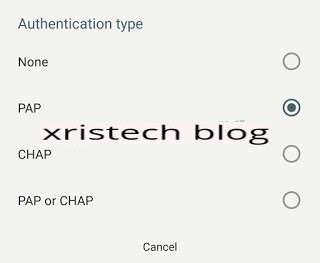
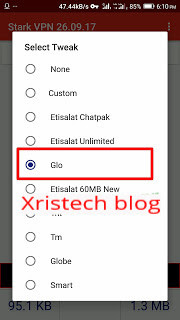







No comments:
Post a Comment