Airtel has presented some new arrangements of data designs which I think you would love. The data packs are separated into two, which are Android data (usable on all applications) and YouTube spilling data (usable just on YouTube application or web).
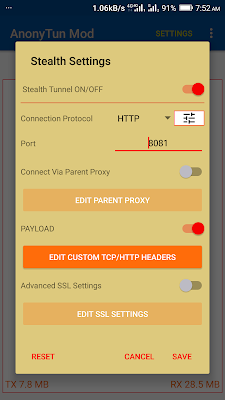 |
| New Data Plans for Android and YouTube Streaming From Airtel NG |
This is quite similar to 9mobile's YouTube streaming data which they
give anytime you purchase a monthly data. As we all know, it's usable
only at midnight. Same thing goes to Airtel Youtube streaming data, you
can only use it at night starting from
12:00AM.
This package is far better than 9mobile YouTube streaming data which you
get when you purchase a monthly data plan from them. Below is what
Airtel NG is offering to all subscribers;
- Recharge N1000 and get 4.5GB data (1.5GB android data + 3GB YouTube streaming)
- Recharge N2000 and get 9.5GB data (3.5GB android data + 6GB YouTube streaming)
- Recharge N2500 and get 15GB data (5GB android data + 10GB YouTube streaming)
- Recharge N3500 and get 17GB data (7GB android data + 10GB YouTube streaming)
- Recharge N4000 and get 19GB data (9GB android data + 10GB YouTube streaming)
What's The Data Validity?
Each of the data plan is valid for
30 days and note that the YouTube free data is only usable at night, from 12:00AM.
How Can I Activate Any Of The Data Plans?
Dial
*323# and reply with
1. Then choose your preferred data plan you want to purchase.
How Can I Use The Youtube Data On All Apps?
Well, you can use the Youtube streaming data on all apps and bypass the
restrictions to only Youtube app and web with the help of a tunneling
app called Anonytun vpn.
All you have to do is to follow this steps below;
REQUIREMENTS
-
AnonyTun VPN Mod by Entclass Blog (Download here if you don't have it)
HOW TO SUBSCRIBE FOR 9MOBILE YOUTUBE 2 HOURS PLAN
-
Recharge N400 on your 9mobile sim
-
Subscribe to 9mobile YouTube 2hours plan that cost N400 by dialing *200*3*3*3#
-
After successfully subscribing to the plan, follow the next steps below.
HOW TO BROWSE UNLIMITEDLY FOR 2 HOURS VIA ANONYTUN VPN MOD
Now to browse unlimited for 2hours with the YouTube subscription, use the below settings
-
Click on Stealth Settings.
-
Change Connection Protocol to HTTP.
-
Click on Edit Custom TCP/HTTP Headers.
-
URL/Host: myaccount.google.com
-
Injection method: Normal.
-
Tick User-Agent and Keep Alive
-
Leave other boxes un-ticked.
Click on
Connect, wait few seconds for AnonyTun Mod to connect.
After it has connected successfully, start blazing with full force.
Remember you have just 2 hours to get disconnected. Make sure you have a
good network so you won't lose.
Goodluck
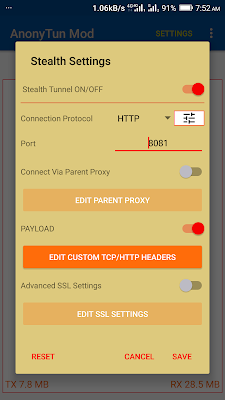











No comments:
Post a Comment