Everyone loves playing high quality games on their smartphone. But there are some games with poor graphics, and sometimes the game looks rough on the edges.
If you know that your device doesn't overheat when playing games on it, then, this tutorial will be suitable for you, because, when you play games on your smartphone, and it does not overheat, this means your device still has some power in reserve. You could use this power to improve the image quality of your smartphone.
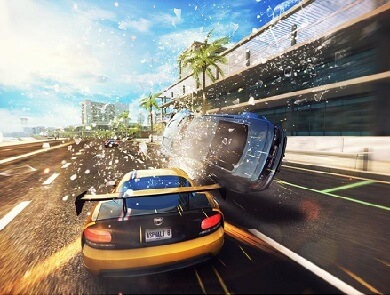
STEPS
>> Go to Settings > About Phone, then tap on Build number 7 times. This will enable Developer Options.
>> Go back to Settings and tap on Developer Options. Scroll down to Force 4x MSAA and toggle the box.
>> Now, when you play any game, the characters should be smoother around the edges. If the game begins to crash frequently or stutter or becomes slower, go back and untoggle the Force 4x MSAA option.
Note that when you improve your Android game graphics like this, it may drain your battery. But there's no harm in giving this a try. Kindly leave a comment below to share your experience.








No comments:
Post a Comment